You spent considerable time writing and beautifying that report, letter, proposal, or any other document. Writing part is unique for each document, but the effort spent in beautifying and formatting the document can be captured for future use. The key point is reusability of your effort.
The capturing of the structure and formatting of the document is done if you save the document as a template. With the extension as .dotx instead of docx.
Use Styles
For any formatting, use styles instead of directly applying fonts, color, and spacing by selecting some text. In the following image, the styles are shown as Normal, Quote, Heading1, etc.
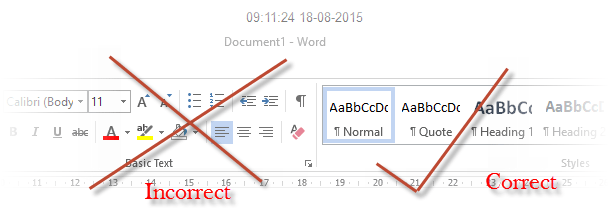
But the Styles may not contain the fonts, size, color, or spacing that you need
No problem, you can easily change the styles as you like. Just right click on any style, for example Heading 1, and you will get a pop-up menu, as shown in the following figure.
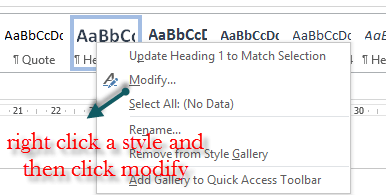
When you click ‘Modify’ you will get the following window. In this window you can modify all properties of the style such as font type, size, color, and spacing. The bottom left button ‘Format’ gives you more options to format.
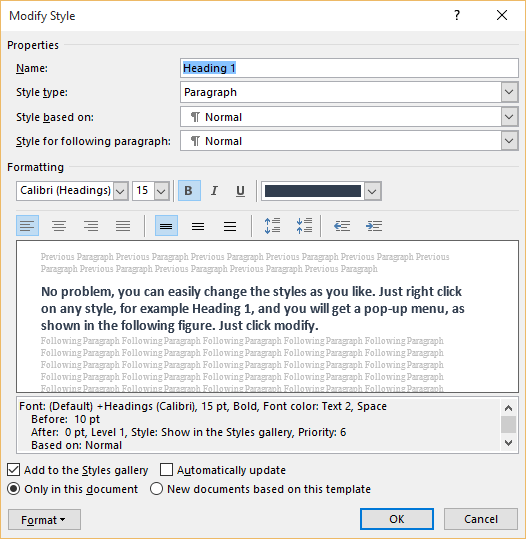
You already made changes manually, what to do?
No worries. Although this was not the correct way to do it, but if you have done it already, you can just select your text and you will get a menu as shown below. Just click on ‘Create a Style’ and save your style by giving it any name. This style then you can reuse.
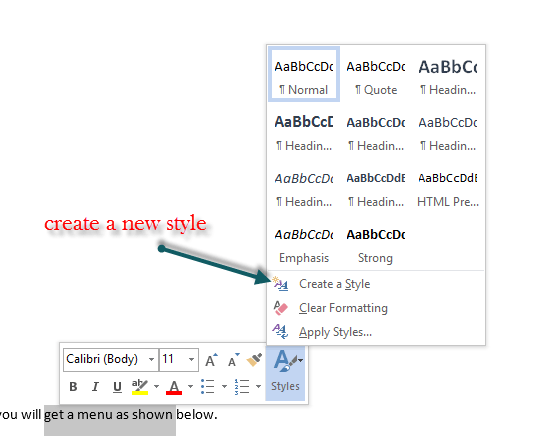
Your document is now formatted with styles, what next?
Click save as, and select the type of document as dotx, as shown in the following figure.
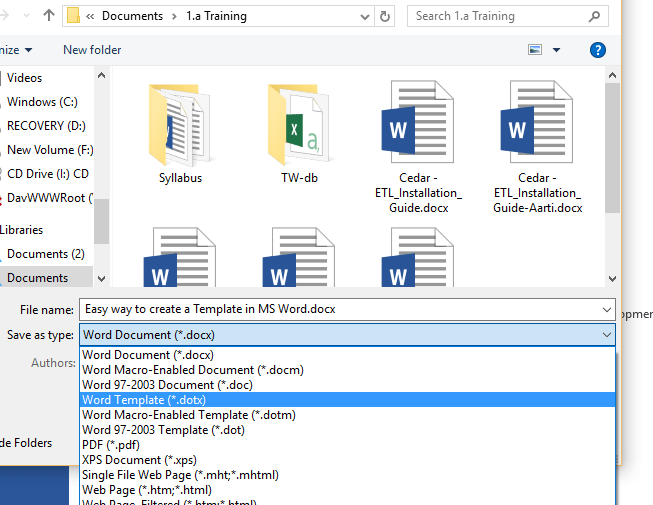
Once you have saved the document, delete the text, and save again. You now have a fully functional template that you can reuse next time.